
Here is a quick tutorial on how to isolate color on a photograph in Photoshop. It is a simple technique that can have a really big impact.
Step 1
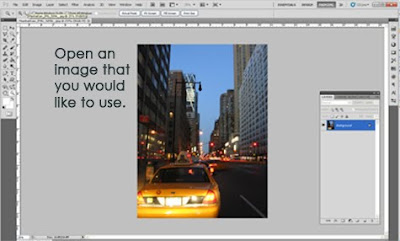 Step 2
Step 2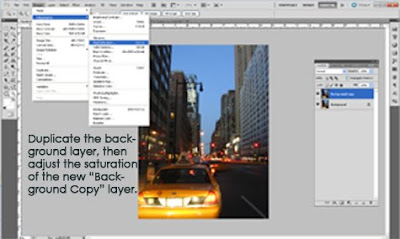 Step 3
Step 3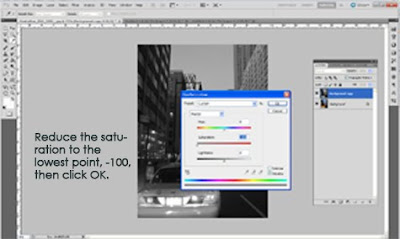 Step 4
Step 4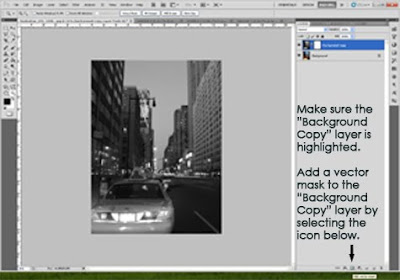 Step 5
Step 5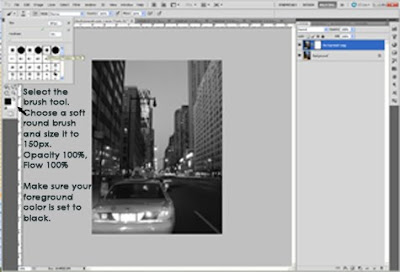 Step 6
Step 6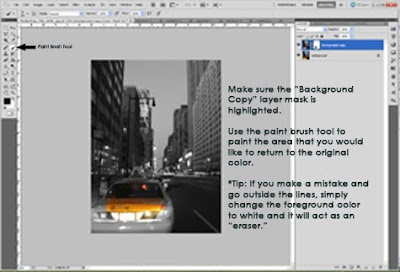
The tutorial was created using Photoshop CS5, but the technique will work with most layer based image editing software. Give it a try and let us know how it turned out!

Thanks for sharing this great technique
ReplyDeleteThanks for sharing this Aysha, I've always wanted to try this.
ReplyDeleteMe, too! I'm not a digi-scrapper, but I am up for having fun with my photos. This is an excellent tutorial. Thanks, Aysha!!
ReplyDeleteCool - I love it.
ReplyDeleteI can't wait to try this. TFS
ReplyDeleteI've always wanted to know how to do this. Now I just need a Mac version of Photoshop!
ReplyDeleteThank so much for this. I can't wait to try it.
ReplyDeleteWhen I first learned this technique a year ago I went crazy doing it on everything!! LOL
ReplyDeleteAhhh...it's good to reminded that I can do so many cool things with my photos..now to find the time! LOL! Very nice!
ReplyDeleteGreat tutorial Aysha, thanks for sharing. Unfortunately I don’t have Photoshop CS5, but as I learn new things to do with it I may become motivated.
ReplyDelete